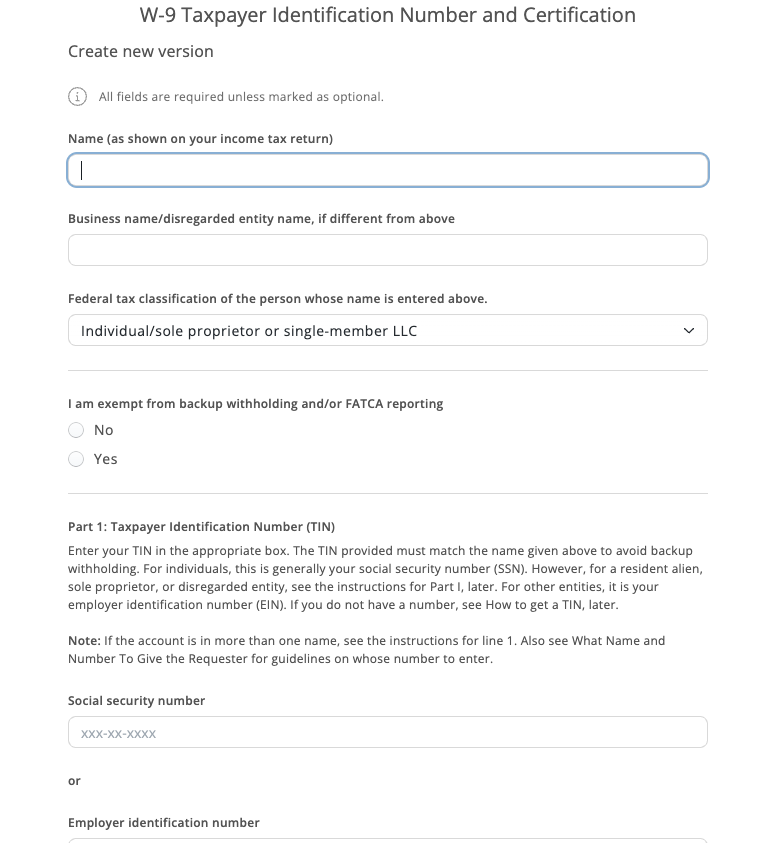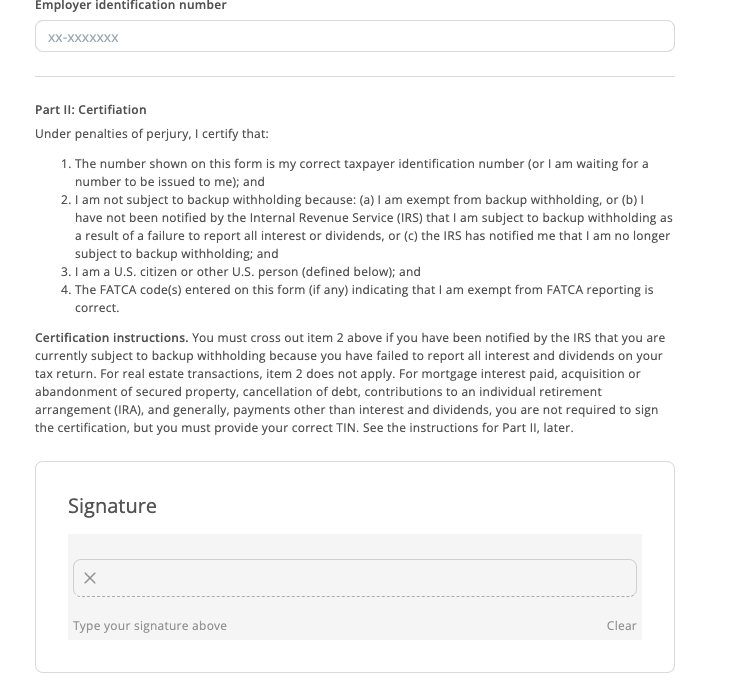Setting up Your Payment Account with Everee
- Once you have completed your onboarding journey, you will receive an email from Everee. If you do not see this email within one hour of completing your onboarding, first check your junk or spam mail, then search for the word “Everee” in your inbox. If you still don’t see it, text us at 1-844-515-2932
- Click “Create your account”
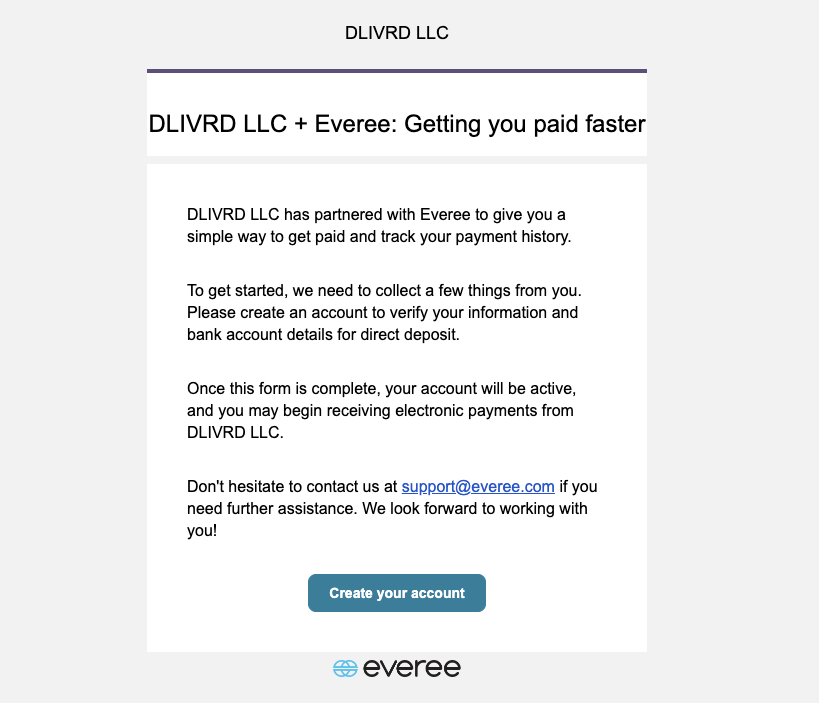
3. The first screen you will see in Everee will ask whether you want to setup a personal or business account
4. If you are not formally established by the federal government as a business, select “Set up a personal account” using your Social Security Number (SSN) or International Tax Identification Number (ITIN)
5. If you have established your business as a tax paying entity and have an Employer Identification Number (EIN), select “Set up a business account”

6. Next you will fill in your personal information, please ensure this information is accurate for reaching you
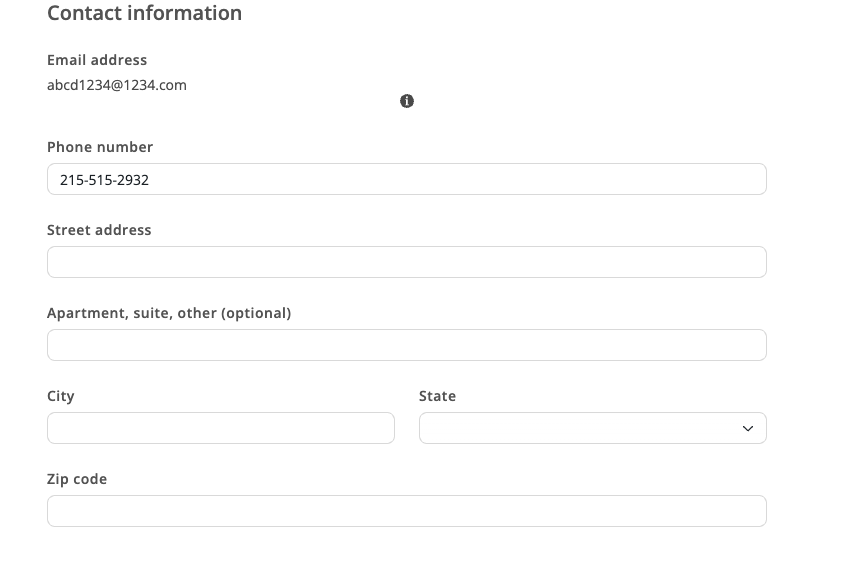
7. Next will be your banking information, be sure to be 100% accurate as the account information you enter here will be where your earnings will be sent for completing catering deliveries.
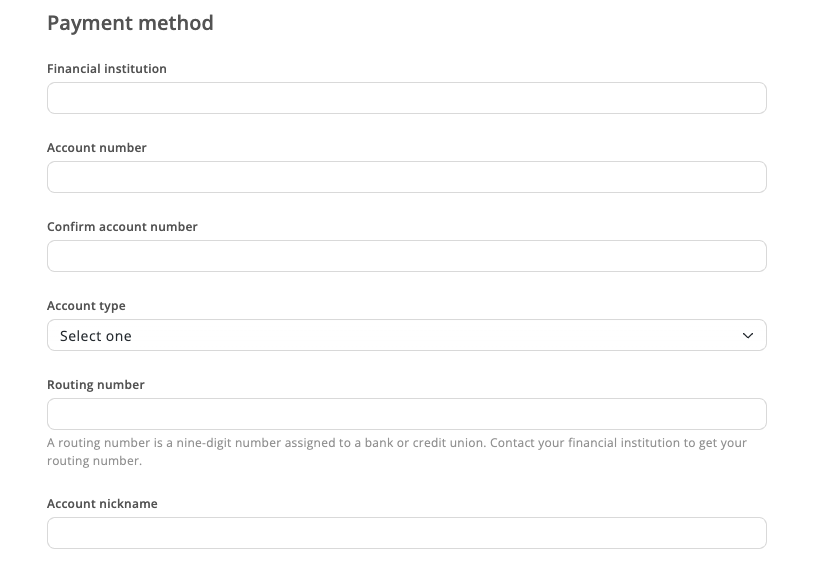
8. The final step to setting up your account is the most critical. This is where you will enter your Social Security Number, International Tax Identification Number or Employer Identification number. Your payments will fail if this is not completed correctly so please make sure that your name is entered exactly as it is on your tax records.